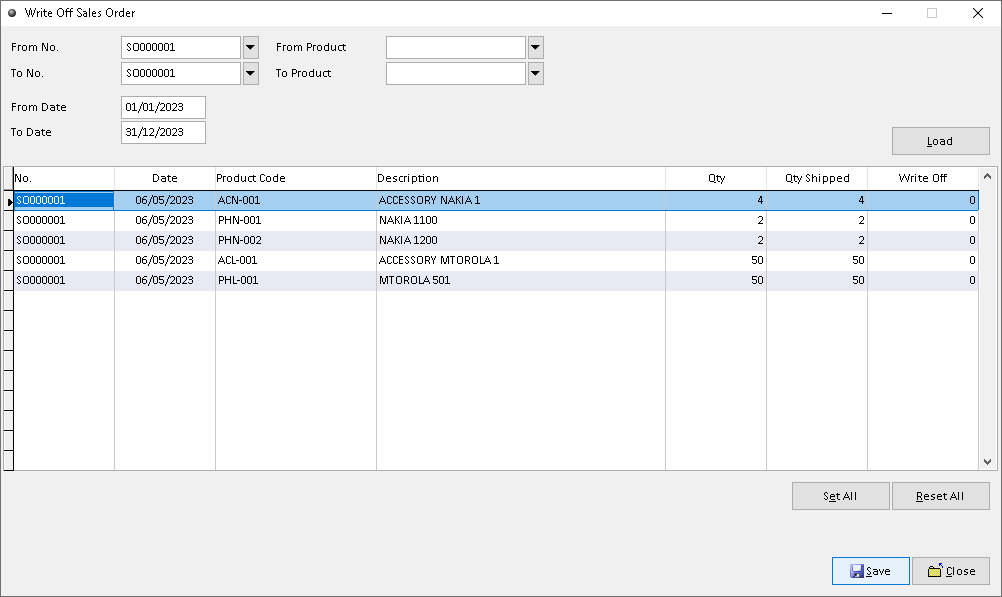1. Go to Sales > Write Off Sales Order
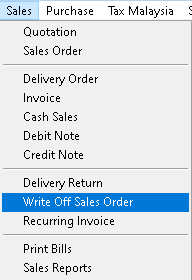
2. Fill the data required for filter, use dropdown button to find related data. Then, click > Load button
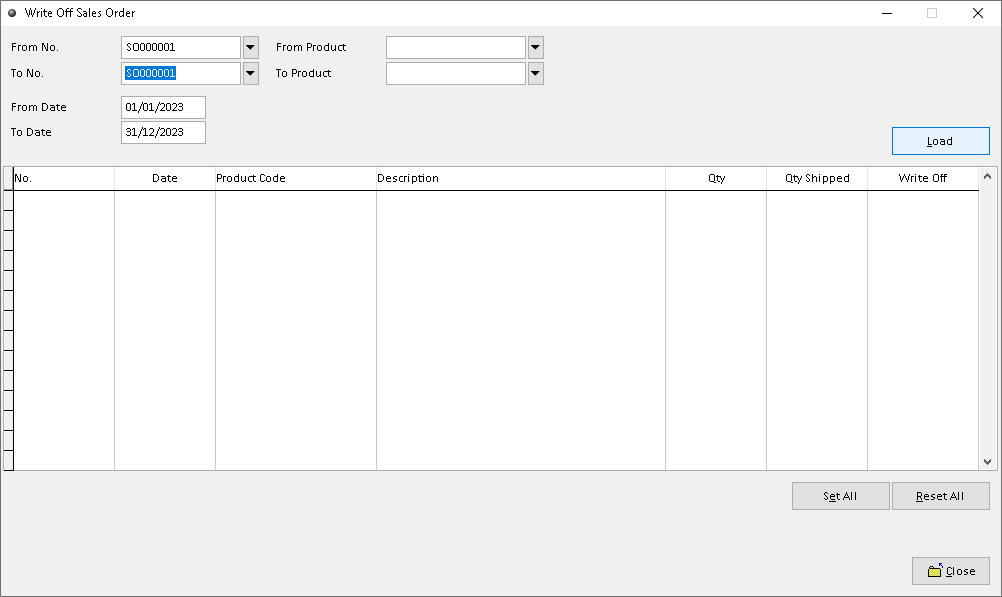
3. The record of product will be display here. Then, click > Save button. Finish